| Home |
| Fractals |
| Tutorials |
| Books |
| My blog |
| My LinkedIn Profile |
| Follow @lano1106 |
 BOOKS i'm reading
BOOKS i'm reading
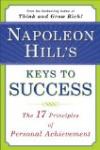 |
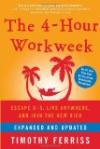 |
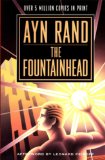 |
Control Client area minimum size (WM_GETMINMAXINFO) with MFC in C++
Contents
- Introduction
- Background
- The code
- The demo program
- Limitations and suggestions for enhancements
- Conclusion
- Bibliography
- History
The demo program
This section's purpose is to present the recipe for using CMinMaxFrame class.
The demo program is just a plain vanilla MFC wizard generated program that has
been modified to use CMinMaxFrame. Here are the steps needed to use
CMinMaxFrame:
- Edit your frame class header file and cpp file to replace every
CFrameWndoccurrences forCMinMaxFrame - Call
CMinMaxFrame::setToolBar()andCMinMaxFrame::setStatusBar()in yourOnCreate()handler once the bars have been created - Specify the minimum size of your client view to the
CMinMaxFrameconstructor or call the functionCMinMaxFrame::setClientMin()anytime you want.
This it it! It is that simple. Now you can play around. Remove and replace the status bar. Place the toolbar on any side of the frame. Your client area will always respect the minimum size that you specified.
Limitations and suggestions for enhancements
Even if I am quite happy with the end result, this code is still not perfect. Here is a list of things that could be done:
- Support more than 1 toolbar with a list
- Support maximum size
- Override
PreCreateWindow()function to make sure that the 3 mandatory window style flags are always present. - Use documented MFC features as the current solution might not work anymore with future MFC releases.
When I wrote this article I had two goals in mind. First, help my fellow programmers that have encountered the same problem I did. Secondly, I hope to receive feedback from you if you find ways to improve the code. If you do so, I will update this article with your improvements.
Conclusion
That is it! I hope you enjoyed this C++ programming tutorial and that you have found it useful. In the next section, you will find the books that I have consulted to build this C++ Windows programming tutorial. Those books are great and filled with Windows programming gems that you should know. It is strongly recommended that you get yourself a copy of these books especially since from time to time, you can find these books at a bargain price. Take the time to check the prices. This is maybe your lucky day today!
Bibliography
History
|