| Home |
| Fractals |
| Tutorials |
| Books |
| My blog |
| My LinkedIn Profile |
| Follow @lano1106 |
 BOOKS i'm reading
BOOKS i'm reading
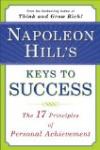 |
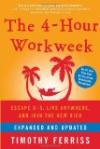 |
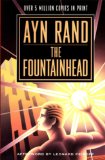 |
Automate Microsoft Outlook from C++
Contents
- Introduction
- How to start
- Accessing the Outlook COM interfaces from C++ (Part 1)
- Accessing the Outlook COM interfaces from C++ (Part 2)
- The demo program
- Conclusion
- Bibliography
- History
Accessing the Outlook COM interfaces from C++ (Part 2)
So now, we are ready for the actual meat:
bool CCOMOutlookStubImpl::Init() { bool res = true; HRESULT hr; try { hr = m_OutlookAppPtr.CreateInstance( __uuidof(Outlook::Application) ); if(OLI_FAILED(hr)) { res = false; } } catch ( _com_error &ce ) { COMMERROR(ce.Error()); res = false; } return res; } bool CCOMOutlookStubImpl::Send(LPCTSTR Subject, LPCTSTR To, LPCTSTR Body, bool bDeleteAfterSubmit) { bool res = true; HRESULT hr; try { IDispatchPtr IMailItemDispatchPtr; IMailItemDispatchPtr = m_OutlookAppPtr->CreateItem(Outlook::olMailItem); // Query the MailItem interface Outlook::_MailItemPtr IMailItemPtr; Outlook::_MailItem *IMailItem = NULL; hr = IMailItemDispatchPtr.QueryInterface(__uuidof(Outlook::_MailItem),&IMailItem); if(OLI_FAILED(hr)) { return false; } IMailItemPtr.Attach(IMailItem); IMailItemPtr->Subject = Subject; IMailItemPtr->To = To; IMailItemPtr->Body = Body; // It is very important to use VARIANT_TRUE as VB represents TRUE as -1 // vs C++ where TRUE is 1. IMailItemPtr->DeleteAfterSubmit = (bDeleteAfterSubmit?VARIANT_TRUE:VARIANT_FALSE); hr = IMailItemPtr->Send(); if(OLI_FAILED(hr)) { res = false; } } catch ( _com_error &ce ) { if( HRESULT_CODE(ce.Error()) == 0x4004 ) { MessageBox(NULL,_T("You did not let this program to send the e-mail"), _T("COMOutlookStub"),MB_OK|MB_ICONINFORMATION); } else { // Unexpected error. COMMERROR(ce.Error()); DiagCOM diag; diag.display( ce, __FILE__, __LINE__ ); } res = false; } return res; }
First, the compiler COM support is a blessing by making COM development with C++ almost as easy as in VB. It encapsulates each COM interface pointer in a smart pointer,
_com_ptr_t. It takes care of automatically to call AddRef() and
Release() for you. Also, it makes the code clearer as instead of polluting your code with repetive
HRESULT error checking code everytime you make a COM call, the smart pointer will throw an exception,
_com_error. It is a very nice feature but you will need to not forget to wrap your COM code around
try/catch blocks. Finally, another nicety of the generated COM interfaces definition header files using the compiler smart pointers is that you can access the COM interfaces properties as if they were simple class data members. The compiler helper classes,
_bstr_t and _variant_t automatically convert C strings and other built in types into the appropriate COM type. You do not want to start converting manually your C strings in Basic strings. Trust me on that, you don't :-) The following code snippet takes advantage of this cool feature:
IMailItemPtr->Subject = Subject;
IMailItemPtr->To = To;
IMailItemPtr->Body = Body;
// It is very important to use VARIANT_TRUE as VB represents TRUE as -1
// vs C++ where TRUE is 1.
IMailItemPtr->DeleteAfterSubmit = (bDeleteAfterSubmit?VARIANT_TRUE:VARIANT_FALSE);
The only exception is when a property has the type VARIANT_BOOL. This is the only potential pitfall that I have encountered while
developing this code. As the comment states, if you set this property with TRUE or
true, the result is undefined. I have not try it to see what happens but what I present is the correct way to set a
VARIANT_BOOL property. Now that the small COM details are out of the way, the procedure is very simple:
- Create a new Outlook Application COM object
- Call
CreateItem()on the Application object to get a newMailItemobject interface - Set various
MailItemproperties - Call
MailItem::Send()
I think that the only remaining COM intricacy is:
IDispatchPtr IMailItemDispatchPtr;
IMailItemDispatchPtr = m_OutlookAppPtr->CreateItem(Outlook::olMailItem);
// Query the MailItem interface
Outlook::_MailItemPtr IMailItemPtr;
Outlook::_MailItem *IMailItem = NULL;
hr = IMailItemDispatchPtr.QueryInterface(__uuidof(Outlook::_MailItem),&IMailItem);
MailItem has a dual interface. An object having a dual interface is an object offering an interface with a vtable and also having a
IDispatch interface to access the same functionnality. Application.CreateItem() returns the latter. It is technically possible to manipulate directly an object through its
IDispatch interface in C++ but this is not something very funny to do so as soon as we get the
MailItem IDispatch interface, we query immediately the vtable interface from it to make our life easier. For the curious,
IDispatch is mostly for interpreted languages such as VB to permit late binding. The only time where you will have to work with
IDispatch is if you are developing COM objects for VB users and you have to implement an
IDispatch interface yourself!